What is SHA1 ?
SHA1(Secure Hash Algorithm 1) hash value is typically rendered as a hexadecimal number , 40 digits long used by the organizations like Google , Facebook etc uses SHA-1 hash value for secure connection between their services and clients.SHA-1 value of debug will be different from SHA-1 value of release build.
How to Obtain SHA1
1) Open Android Studio2) Click Gradle Menu available on the right side
3) Expand YourProjectName > :app > Tasks > android > signingReport
4) Right Click signingReport and click first option from the menu
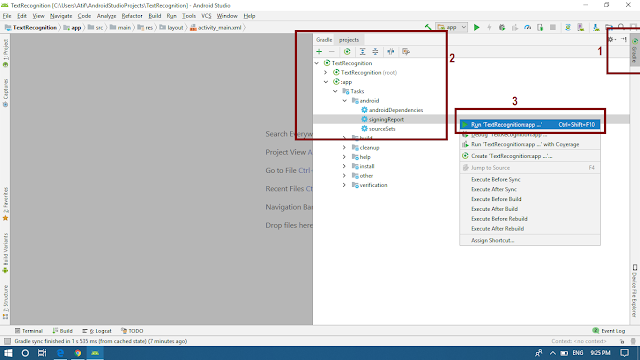
5) SHA1 certificate will be displayed in the window opened at bottom

0 Response to "Obtain Certificate Sha1 Fingerprint Using Android Studio"